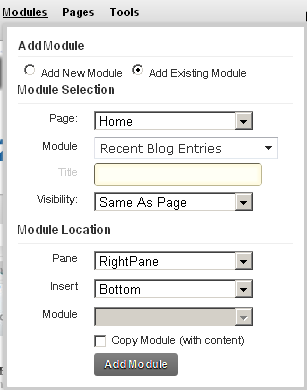Today I tried to add Recent blog entries blog module part to my Blog page and have got following error:
A critical error has occurred. An unexpected error has occurred
Following error is recorded in the error log:
AssemblyVersion: 6.0.1
PortalID: 0
PortalName: izvorni kod
UserID: 1
UserName: sadmin
ActiveTabID: 81
ActiveTabName: Blog
RawURL: /Blog/tabid/81/EntryId/5/GIMP-script-for-creating-Android-icons-at-once.aspx
AbsoluteURL: /Default.aspx
AbsoluteURLReferrer: http://izvornikod.com/Blog/tabid/81/EntryId/5/GIMP-script-for-creating-Android-icons-at-once.aspx
UserAgent: Mozilla/5.0 (Windows NT 5.1) AppleWebKit/535.1 (KHTML, like Gecko) Chrome/14.0.835.186 Safari/535.1
DefaultDataProvider: DotNetNuke.Data.SqlDataProvider, DotNetNuke.SqlDataProvider
ExceptionGUID: da3ddf71-8c6e-40f9-aa10-512feb4aa9ae
InnerException: Method not found: 'DotNetNuke.Security.Permissions.TabPermissionCollection DotNetNuke.Security.Permissions.TabPermissionController.GetTabPermissionsCollectionByTabID(Int32, Int32)'.
FileName:
FileLineNumber: 0
FileColumnNumber: 0
Method: DotNetNuke.Modules.Blog.Globals.AddModDef
StackTrace:
Message: DotNetNuke.Services.Exceptions.PageLoadException: Method not found: 'DotNetNuke.Security.Permissions.TabPermissionCollection DotNetNuke.Security.Permissions.TabPermissionController.GetTabPermissionsCollectionByTabID(Int32, Int32)'. ---> System.MissingMethodException: Method not found: 'DotNetNuke.Security.Permissions.TabPermissionCollection DotNetNuke.Security.Permissions.TabPermissionController.GetTabPermissionsCollectionByTabID(Int32, Int32)'. at DotNetNuke.Modules.Blog.Globals.AddModDef(PortalSettings PortalSettings, Int32 ModuleDefID, Int32 TabID, String paneName, Int32 position, String title) at DotNetNuke.Modules.Blog.MainView.cmdAdd_Click(Object sender, EventArgs e) at System.Web.UI.WebControls.LinkButton.OnClick(EventArgs e) at System.Web.UI.WebControls.LinkButton.RaisePostBackEvent(String eventArgument) at System.Web.UI.WebControls.LinkButton.System.Web.UI.IPostBackEventHandler.RaisePostBackEvent(String eventArgument) at System.Web.UI.Page.RaisePostBackEvent(IPostBackEventHandler sourceControl, String eventArgument) at System.Web.UI.Page.RaisePostBackEvent(NameValueCollection postData) at System.Web.UI.Page.ProcessRequestMain(Boolean includeStagesBeforeAsyncPoint, Boolean includeStagesAfterAsyncPoint) --- End of inner exception stack trace ---
Source:
Server Name: N1NW8SHG100
I tried to find reason for this error on the web, but there is nothing about that. I have installed DNN 6.0.0 and decide to upgrade it to 6.0.1 but the error is still there. Then I noticed that I have Recent blog entries modules displayed on my Home page. I added it few days before using Modules menu from admin menu. I didn't tried to remove it from the Home page and than to add it to a Blog page using Add blog module part. Maybe it will work this way but I didn't tested it. Instead I tried to add Recent blog entries blog module part to a Blog page in the same way how I added it to the Home page and it works.
So if you get same error maybe you have this module displayed on some other pages. To add it to a new page click Modules in the admin menu. Select Add Existing Module and under the Page select the page which contain it, and then add it to the page. Like on the image bellow: